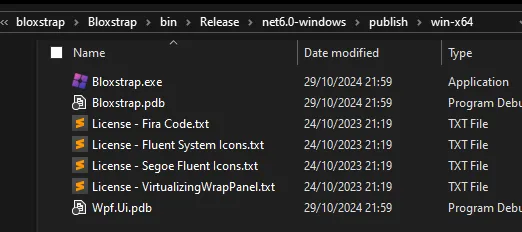Building from source
First, download the source repository using either git clone or GitHub Desktop. Don’t download it as a .zip archive as you’ll just run into problems when you don’t use git.
git clone https://github.com/bloxstraplabs/bloxstrap.gitcd bloxstrapgit submodule initgit submodule updateFrom here, you can build using either Visual Studio, or the .NET CLI. If you don’t have Visual Studio installed, use the CLI.
Open Bloxstrap.sln in Visual Studio, right-click the Bloxstrap project in the Solution Explorer, and select ‘Publish’. Configure your build options if you need to (defaults are fine), and click ‘Publish’.
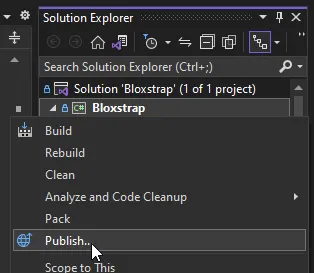
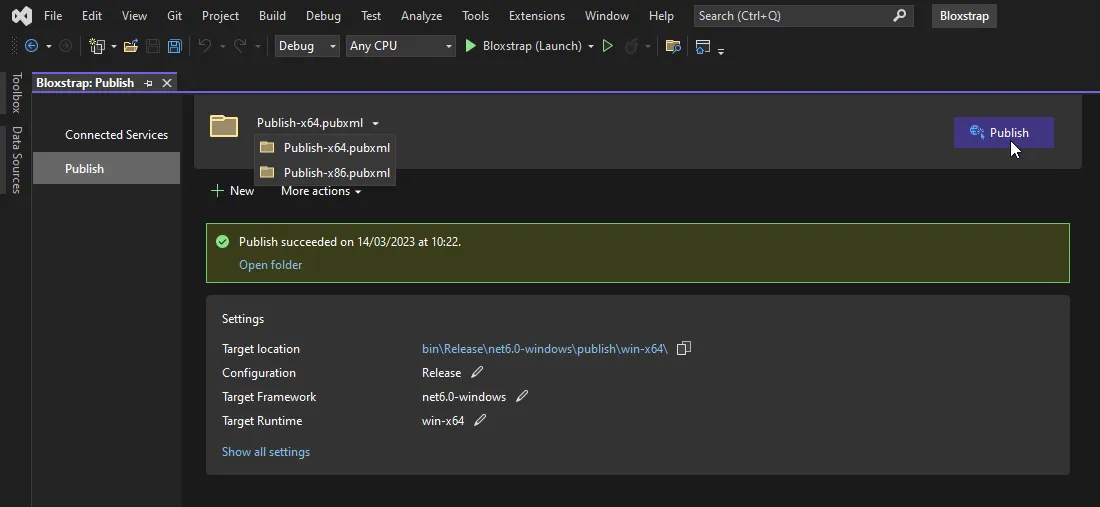
If you don’t have Visual Studio installed, you can just download and install the .NET SDK for this one.
Open a Command Prompt window, and set your location to the folder containing Bloxstrap.sln. Then, run the following command:
dotnet publish Bloxstrap /p:PublishProfile=Publish-x64If you need to configure any build options, run dotnet help publish to learn how to configure options for publishing.
Go to the Bloxstrap folder (the one containing Bloxstrap.csproj), where the artifacts will be located in bin\Release\net6.0-windows\publish\win-x64. From there, you can either run and install it fresh, or copy it into your Bloxstrap install location.