Server location hints
When you join a server, Bloxstrap can roughly determine where the server is located, and tell you about it. Currently, our provider for this information is ipinfo.io.
This info can be useful when, for example, serverhopping for an optimal server (though this won’t work if you join games too quickly).
Typically it will give you a system notification when you join, like this:
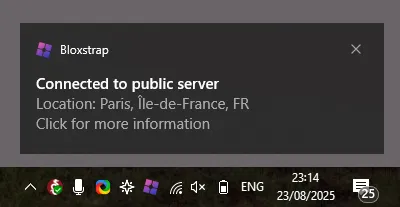
If you didn’t see the notification, you can see the info by opening the activity tracker menu and choosing the ‘Server information’ option.
![]()