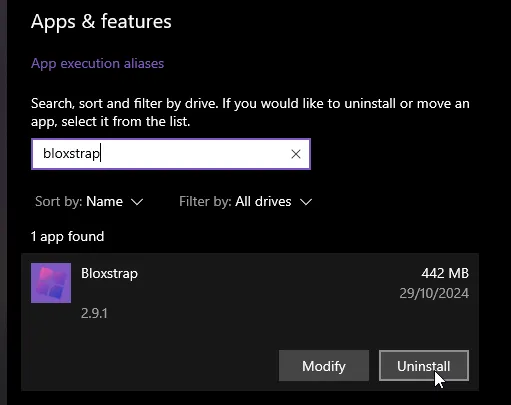Uninstalling Bloxstrap
To uninstall Bloxstrap, you uninstall it like any other program on your computer. Here’s how:
-
Open the Settings app
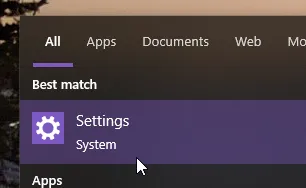
-
Go to the Apps section. (On Windows 11, look in the sidebar for this)
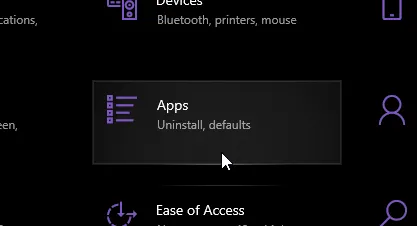
-
Search for Bloxstrap, select it and click Uninstall